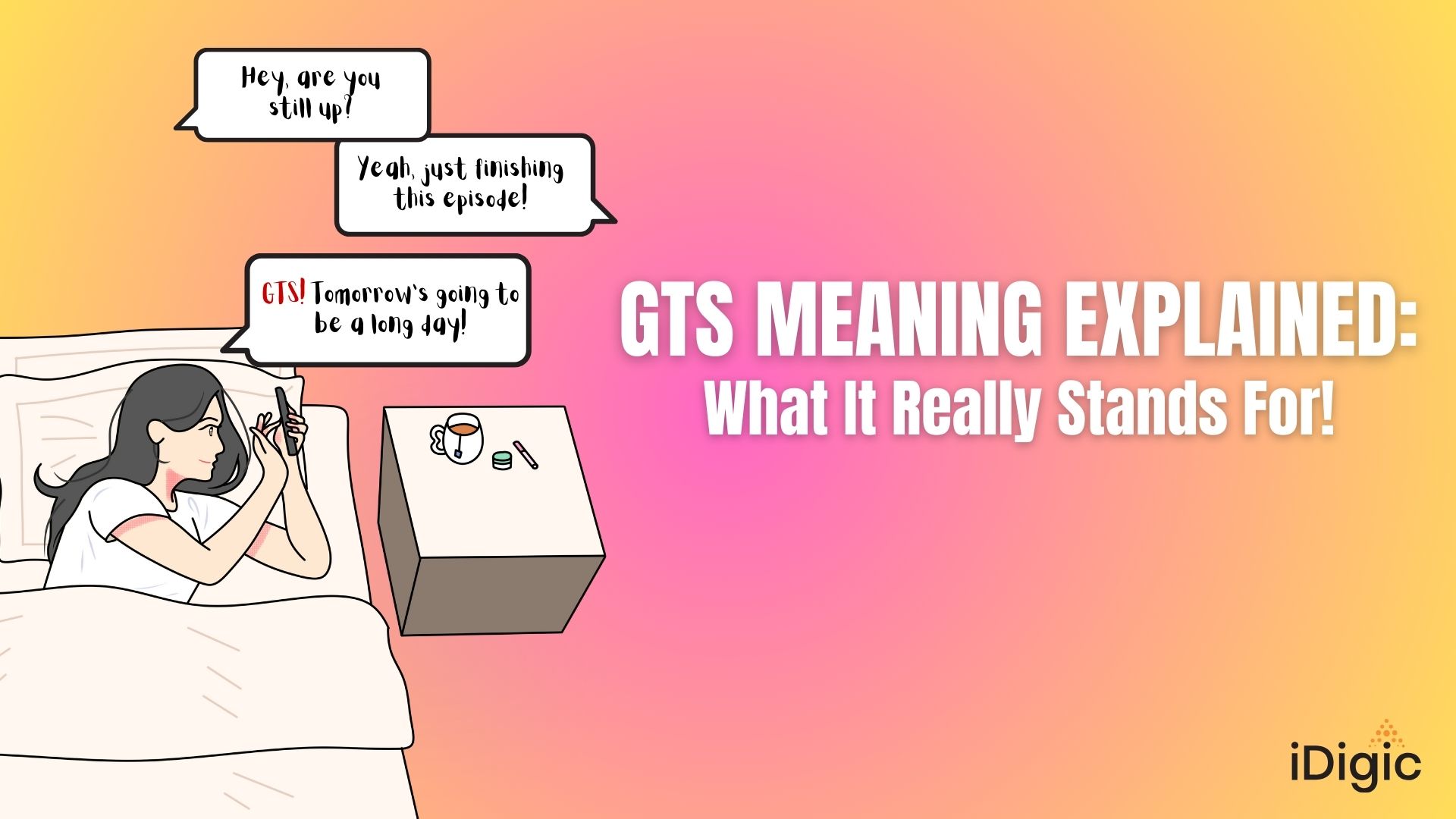Table of Contents
[et_pb_section fb_built=”1″ _builder_version=”3.25.4″ custom_padding=”||0px”][et_pb_row _builder_version=”3.25″ background_size=”initial” background_position=”top_left” background_repeat=”repeat”][et_pb_column type=”4_4″ _builder_version=”3.25″ custom_padding=”|||” custom_padding__hover=”|||”][et_pb_text _builder_version=”3.19.4″]
The Instagram app offers its users a number of privacy and personal settings that they can make use of. If you feel like you’re being harassed by someone or you don’t want them to be able to view your feed and stories anymore, then one of your options is to block them on the app. This completely bars them from being able to see any of your Instagram activity.
However, if you’ve happened to block someone by accident, or something changed your mind, and you want to unblock them now, there are a few ways to do this. Read on further to find out how do you unblock someone on instagram whom you had blocked previously.
[/et_pb_text][et_pb_text _builder_version=”3.19.4″]
How to Unblock on Instagram Easily
Unblocking a person’s account on Instagram allows them full access to view your profile and story again once they start following you. When you block someone, they’re automatically removed from your followers’ list and hence, they would have to follow you back again once they’ve been unblocked.
[/et_pb_text][et_pb_text _builder_version=”3.25.4″]
Here are some simple steps on how do you unblock someone on instagram:
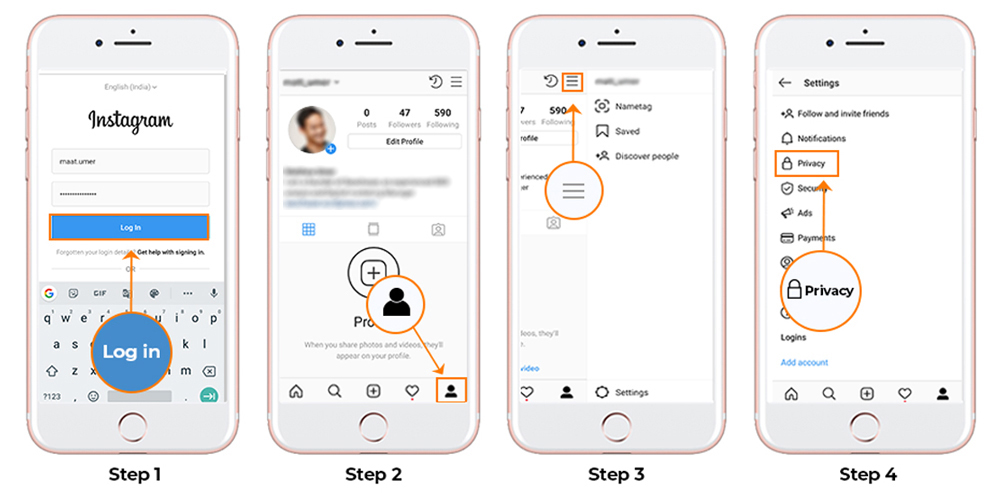
- Step 1 Log into your Instagram account
- Step 2 Choose the profile option, which looks like a small person. This icon can be found in the bottom right corner of your screen
- Step 3 On your profile page, open the settings menu, which looks like three lines
- Step 4 Under settings, select the “Privacy” option
- Step 5 Here, there is a section named “blocked users” where you will find a complete list of accounts that you’ve blocked previously
- Step 6 Click on the name whose profile you want to unblock, and it will take you to their page
- Step 7 You will see an option that says “Unblock” on a blue button. Click on this, and the account will be successfully unblocked
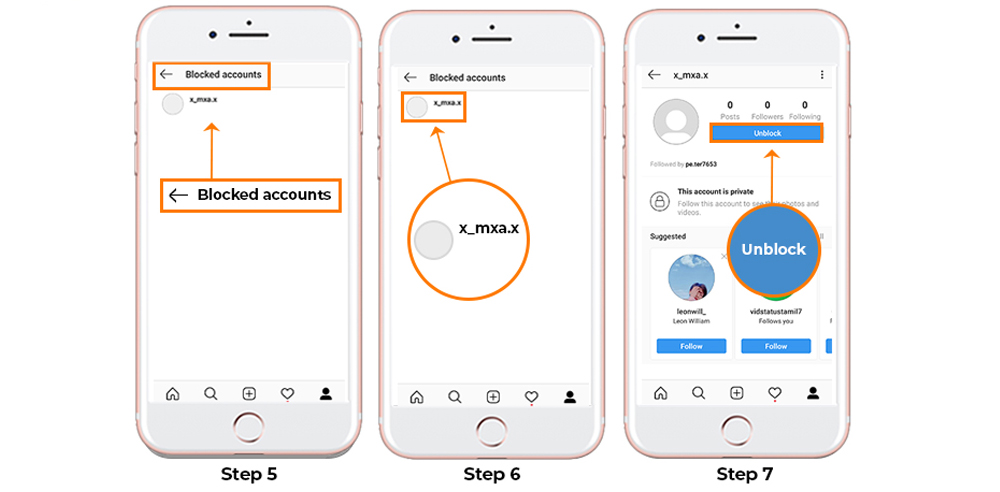
If you choose to follow this account back again, then you can click on the follow button. Remember, when you block someone, both of you automatically unfollow each other.
[/et_pb_text][et_pb_text _builder_version=”3.19.4″]
Can I Unblock Someone Who Has also Blocked Me?
When someone blocks your account on Instagram, you won’t be able to view the person’s profile entirely. This means that to unblock them, there are only 2 options:
- Option 1 Go to your list of Blocked Users in your settings>privacy option. Here, you can click on the person’s name, visit their profile, and unblock them. However, you will not be able to follow this person back until they have also unblocked you.
- Option 2 The next option is to unblock them through your DMs. Find them in your DM list, and send any message. This message won’t be sent to them, but you’ll be able to click on their image and visit the profile. From here, repeat the same unblocking process as above.
[/et_pb_text][et_pb_text _builder_version=”3.19.4″]
How to View a List of People I’ve Blocked on Instagram
Whenever you block an account on Instagram, it gets stored in a list within your profile. Under your settings and privacy, you’ll find a whole list of blocked Instagram users. From here, you can either unblock instagram account of someone or just view the list for your reference.
[/et_pb_text][et_pb_text _builder_version=”3.19.4″]
Wrapping Up
Blocking or unblocking someone is fairly easy to do. When your account is public, your profile is visible to anyone who uses the app. Whereas having a private account lets you filter who can follow you and also allows you to delete requests from people whom you don’t recognize. If you have a public account, blocking is usually the best option to keep unwanted accounts from accessing your feed. However, if you can maintain a private account, you can avoid blocking people and rather choose to have a filtered followers’ list.
Hope these simple steps will help you understand the process of unblocking someone on Instagram!
[/et_pb_text][/et_pb_column][/et_pb_row][/et_pb_section]
About the Author
Peter Hasselworth is a contributor at iDigic, sharing valuable insights about Instagram growth and social media marketing strategies.