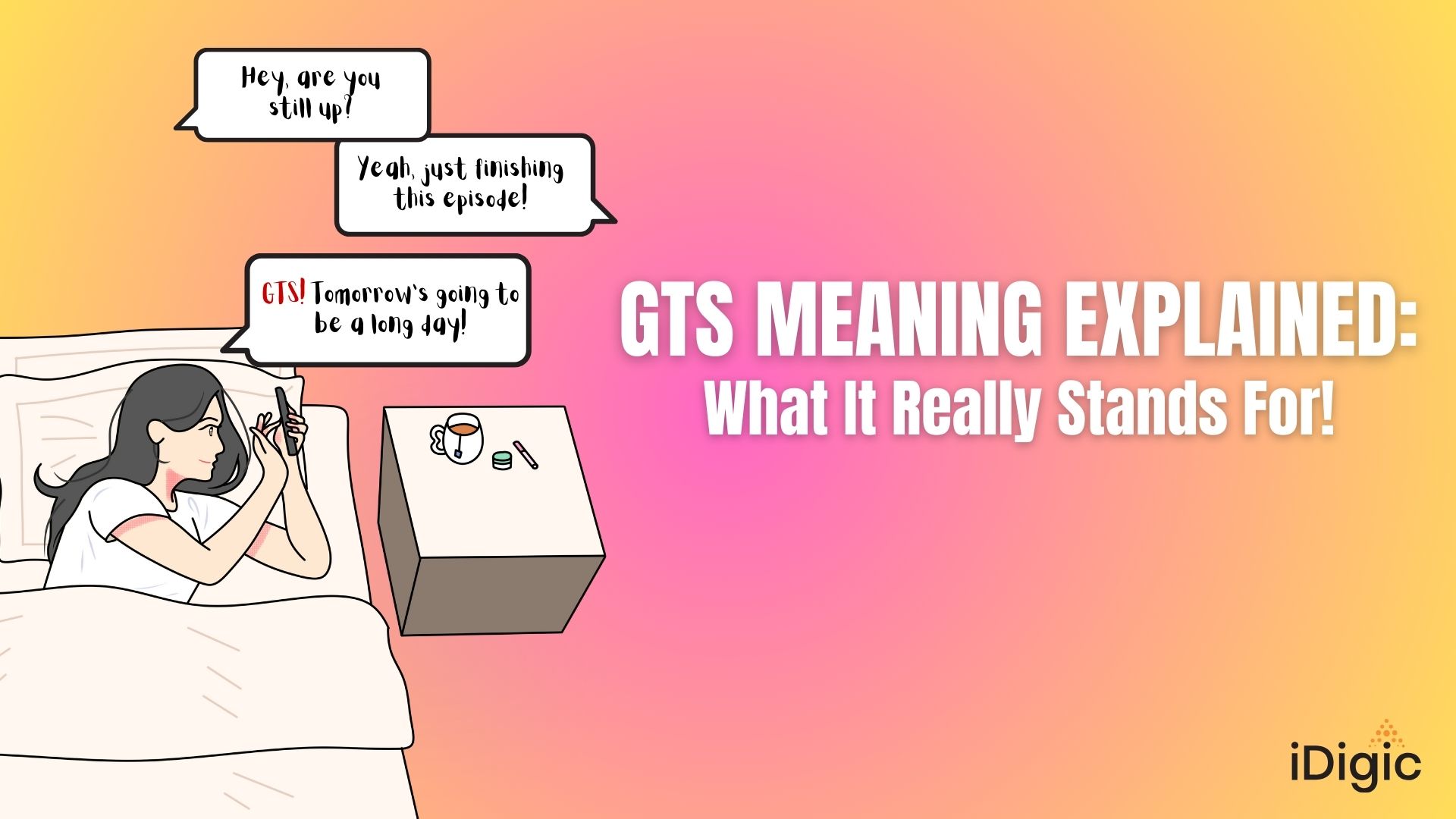Table of Contents
Instagram’s active status feature plays a key role in helping users see when their friends, followers, or even brands are online and ready to engage. Whether you’re catching up with friends or keeping up with followers, this status promotes social interactions.
However, not everyone wants to be constantly appearing online. For some, privacy, control, or a need for fewer distractions can make turning off the active status an attractive option. In this guide, we’ll cover how you can manage your active status on Instagram and the benefits of doing so.
What Does “Active” Status on Instagram Mean?
Instagram “active” status lets users know when you’re currently online or were recently active. You might see a green dot next to someone’s profile photo or an “Active Now” status in your chat list. These indicators show that you are available for a chat, making it easier for friends and followers to connect instantly and engage in real-time conversations.
The app determines your status based on your recent activity—if you’ve been browsing posts, responding to messages, or interacting with Stories, it may show you as “active.” Even if you’re not directly messaging someone, Instagram might show you as “active” if you’ve been navigating the platform. This feature keeps followers updated on when you’re available for a quick message or interaction.
How to See Who’s Active on Instagram
If you’re wondering how to check others’ Instagram activity status, it’s easy:
Profile Photos
When someone is online, a small green dot appears next to their profile picture in your message inbox or Instagram Direct.
Chat List
The chat list displays all users you’ve recently messaged. You’ll see who’s currently active or recently active at the top of your inbox.
Chat Header
Once you open a chat with someone, the header will often indicate whether they’re online, so you know if they’re available to respond right away.
Who Can See When You’re on Active Status on Instagram
Instagram limits who can view your activity status to users you follow and who follow you back. So, if you’re connected with someone on Instagram but aren’t following them, they won’t be able to see when you’re online—and vice versa. This can help preserve some privacy, but for those who want to go a step further, turning off the active status altogether is a great solution.
Reasons You Would Want to Turn Off Instagram Active Status
Why would someone want to hide their active status on Instagram? There are several reasons why this feature may not be ideal for everyone:
Privacy
If you’d rather browse Instagram without feeling watched, turning off your active status can provide more anonymity.
Avoid Distractions
Constantly being available may lead to unsolicited messages. Turning off your active status on Instagram can help reduce interruptions and let you focus on your tasks.
Control Over Social Interactions
Not everyone wants to be bombarded with messages or feel the pressure to reply instantly. By hiding your active status, you control when and how you interact with others.
Managing Expectations
If you prefer to respond to messages on your own time, turning off your active status prevents others from expecting an immediate reply when they see you’re online.
How to Turn Off Instagram Active Status
Turning off your active status on Instagram is simple and can be done on both mobile and desktop versions.
Mobile Phones:
- Open the Instagram app and go to your profile
- Tap the three-line menu in the top-right corner
- Below “How others can interact with you” section, tap “Messages and story replies”
- Navigate down to the “Who can see you’re online” section and tap “Show activity status”
- Toggle off the option that says “Show Activity Status”
Desktop:
- Open Instagram on your desktop browser and log in
- Click the three-line menu in the bottom-left corner
- Navigate down to “How others can interact with you” section, tap “Messages and story replies”
- Go to “Who can see you’re online” section and tap “Show activity status”
- Toggle off the option that says “Show Activity Status”
Once this feature is turned off, you will no longer appear active to other users. However, this also means you won’t be able to see their activity status either.
What to Do After Turning Off Instagram Activity Status
After turning off your activity status, your browsing experience will change slightly. You won’t be able to see when others are active, which could be important if you’re trying to engage with followers at the best time. However, you’ll still enjoy complete control over your social interactions and won’t feel pressured to respond immediately.
Alternative Ways Aside from Turning Off Instagram Active Status
Turning off your Instagram activity status isn’t the only way to manage how you interact on Instagram. Here are some other helpful Instagram features to consider:
Mute Someone
If you’re trying to avoid notifications from a specific user, you can mute their posts or stories. This won’t notify them and gives you more control over what you see.
Adjust Your IG Notifications
If constant Instagram notifications distract you, adjust your notification settings so that only important updates come through.
Block a User
In some cases, blocking someone may be the best way to control your interactions. Blocking cuts off all communication between you and the other person on Instagram.
Factors Affecting the Accuracy of “Active Now” Instagram Activity Status
Sometimes, you may notice that Instagram’s “Active Now” status isn’t 100% accurate. This could be due to a few different factors:
App Background Activity
If the Instagram app is open in the background on someone’s phone, it may still show them as active, even if they aren’t actively using it.
Multiple Device Usage
Logging into Instagram from different devices can cause confusion about whether someone is truly active.
Network Glitches
Sometimes, delays or glitches in Instagram’s network can cause users to appear active when they aren’t.
Use of Linked Apps
Instagram’s link to apps like Facebook could also cause some inconsistencies in the display of active status.
Bottom Line…
Managing your Instagram active status is essential if you want more control over your privacy and social interactions. Whether you’re trying to stay focused, avoid distractions, or maintain boundaries, turning off your active status is a simple way to do that.
On the other hand, if you’re looking to boost your engagement, gain more followers, or improve your Instagram views, check out iDigic’s range of services. We’ve got everything you need to grow your Instagram account quickly and effectively. Avail our our services today, and take your Instagram game to the next level!
About the Author
Dalel S is a contributor at iDigic, sharing valuable insights about Instagram growth and social media marketing strategies.